Adding the Keyboard
Adding the Keyboard Extension
In the “Settings” section, navigate to the “Keyboard” section and find and click the “Add Keyboard Extension” button.
Steps to Add
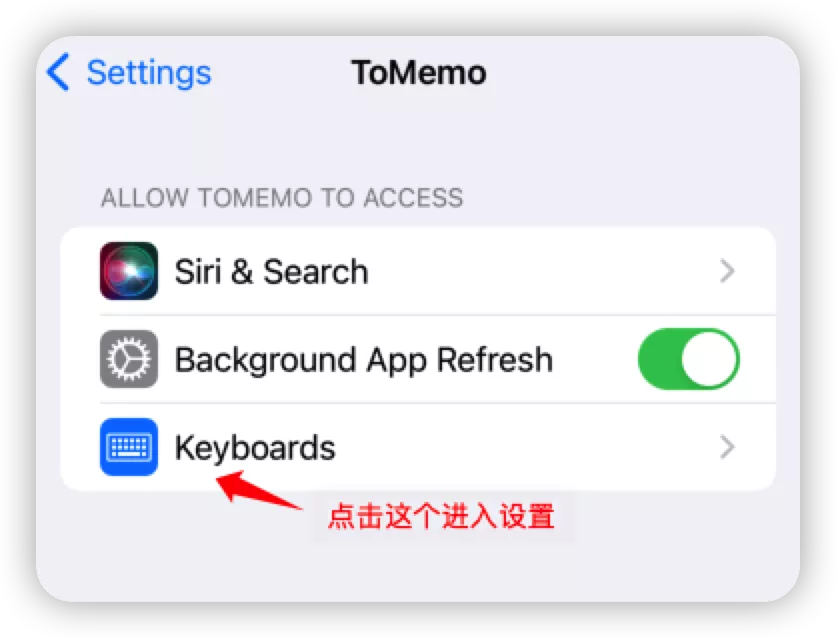
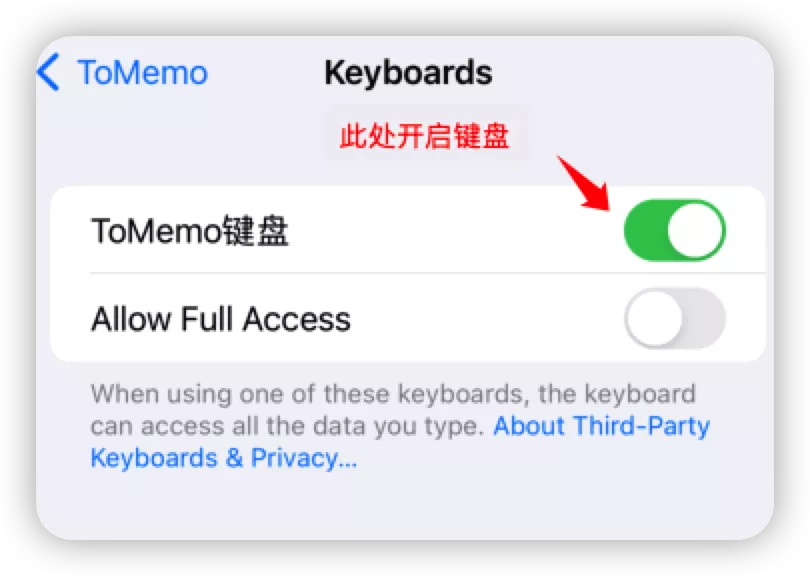
Then, you can switch to the ToMemo keyboard when entering text in the input field.
Allowing Full Access
This switch is not necessary for normal ToMemo use, but if you need the keyboard to read the clipboard content, you need to enable it.
You can continue reading in Using the Keyboard.
